Container Registry 快速入门快速入门
使用 Cloud Shell 配置 gcloud 并运行一个容器映像。
产品:Kubernetes Engine、Cloud SDK
平均所需时间:30 分钟
link to 谷歌云快速入门(二) 存储文件然后共享
link to 谷歌云快速入门(四) 训练TensorFlow模型
link to Container Registry 快速入门快速入门
link to docker知识1
link to docker知识2
link to 谷歌云快速入门(三) 使用GKE(Google Kubernetes Engine)部署容器化应用
这里主要简述三个知识点:
构建 Docker 映像
将映像推送到项目的 Container Registry
从项目的 Container Registry 中拉取映像
step1 构建Docker映像
1 首先创建一个目录 2 在此目录创建Dockfile,requirements.txt 和 app.py三个文件
Dockerfile
# The file Dockerfile defines the image's environment
# Import Python runtime and set up working directory
FROM python:3.5-slim
WORKDIR /app
ADD . /app
# Install any necessary dependencies
RUN pip install -r requirements.txt
# Open port 80 for serving the webpage
EXPOSE 80
# Run app.py when the container launches
CMD ["python", "app.py"]
requirements.txt (这里使用pip freeze >requirements.txt 把工具包写入文件)
Flask
app.py
The Docker image contains the following code in app.py
from flask import Flask
import os
import socket
app = Flask(__name__)
@app.route("/")
def hello():
html = "<h3>Hello, World!</h3>"
return html
if __name__ == "__main__":
app.run(host='0.0.0.0', port=80)
如需构建 Docker 映像,请从包含映像文件的目录运行以下 Docker 命令:
docker build -t 名字 .
这样就创建了一个本地的Docker镜像了 如果想把它上传到Dockerhub, 请看link to push镜像到自己的dockerhub
如果需要进入容器修改,可输入一下命令
sudo docker exec -it 容器id /bin/bash
然后使用vi来修改
修改后把容器变回镜像
docker commit -m "备注内容" container ID 镜像名字
step2 将映像添加到 Container Registry
将 docker 配置为使用 gcloud 命令行工具作为凭据帮助程序 如需推送或拉取映像,您必须将 Docker 配置为使用 gcloud 命令行工具对向 Container Registry 发出的请求进行身份验证。为此,请运行以下命令(您只需要执行此操作一次)
gcloud auth configure-docker
step3 映像推送到Container Registry了
因为国内墙的原因,我们可以使用Google Gloud Shell来操作push的动作
步骤1
登录Google Gloud Shell
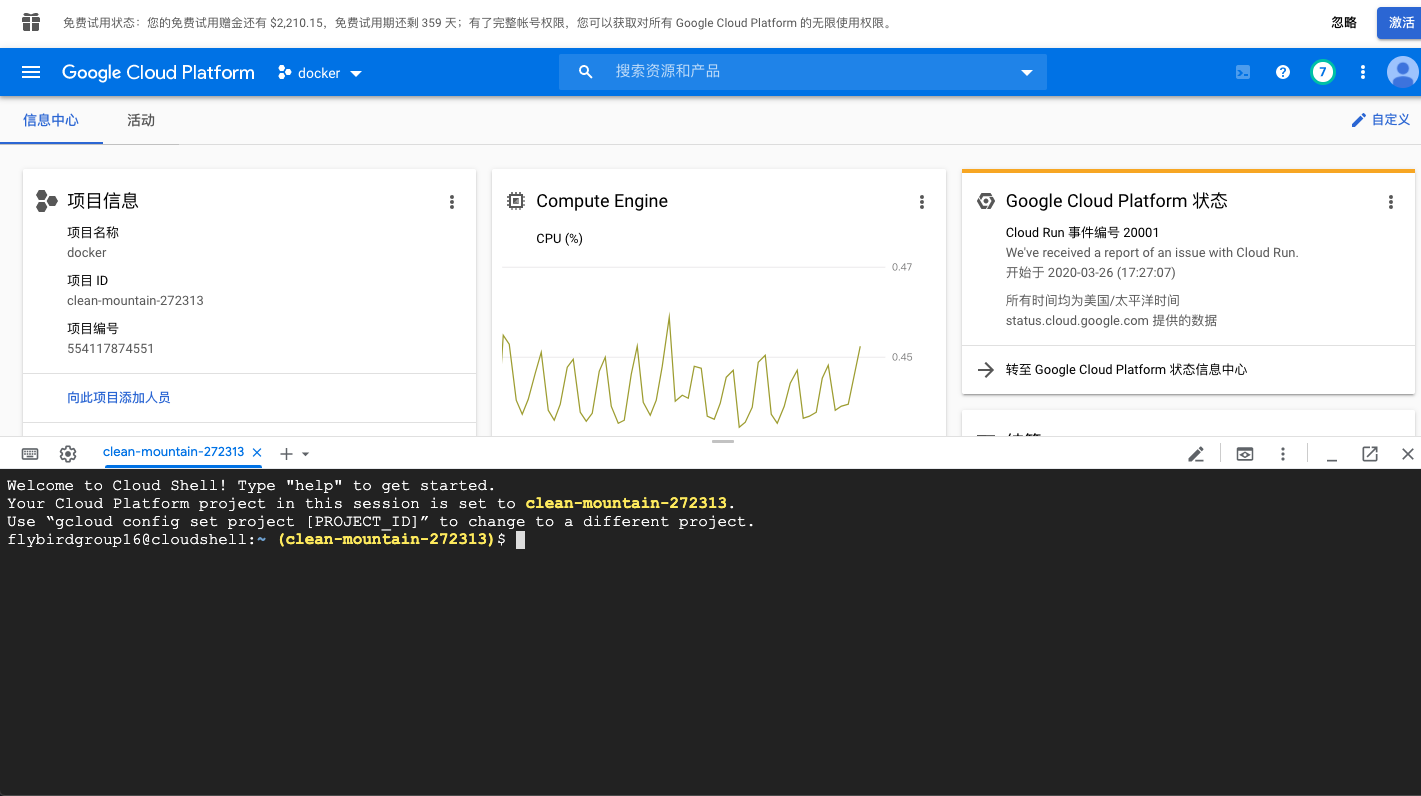
步骤2
拉取在Dockerhub的镜像
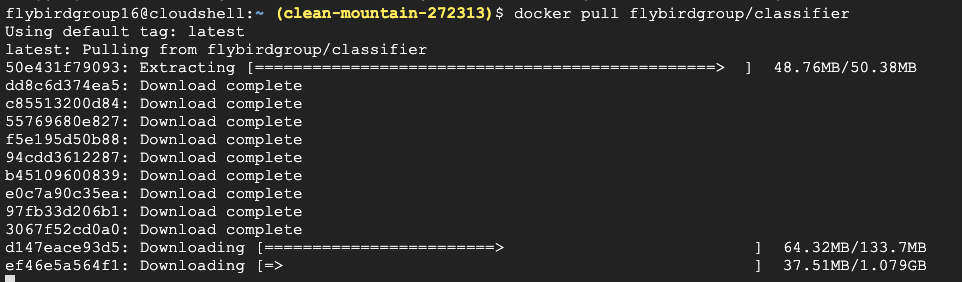
步骤3
docker tag quickstart-image gcr.io/[PROJECT-ID]/quickstart-image:tag1
[PROJECT-ID] 是您的 Google Cloud Console 项目 ID,您需要将此 ID 添加到命令中。如果您的项目 ID 包含英文冒号 (:),请参阅网域级项目。 gcr.io 是主机名 quickstart-image 是 Docker 映像的名称 tag1 是要添加到 Docker 映像的标记。如果您没有指定标记,Docker 将应用默认标记 latest。
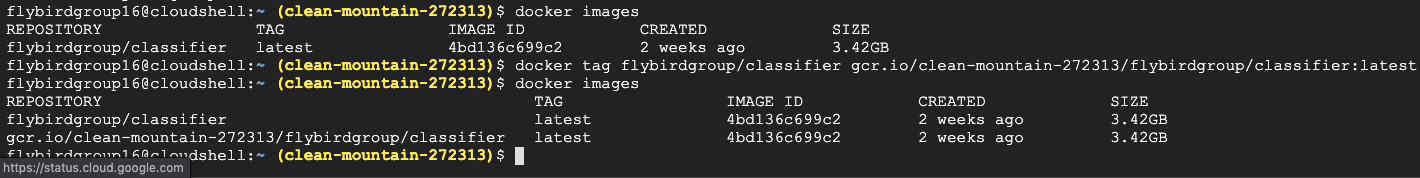
docker push gcr.io/[PROJECT-ID]/quickstart-image:tag1
清理
运行以下命令,以将 Docker 映像从 Container Registry 中删除
gcloud container images delete gcr.io/[PROJECT-ID]/quickstart-image:tag1 --force-delete-tags