轻松上传超过100M的文件至GitHub
GitHub有一个限制,不能上传超过100M的文件。想要上传超过100M的文件,就需要借助Git LFS
step1: 安装LFS,执行命令
brew install git-lfs
step2: 进入仓库目录,执行命令
git lfs track "file"
git add .gitattributes
git commit -m "submit file"
git push -u origin master
file是要上传的文件,一般执行完step2后,会生成".gitattributes"文件,文件内记录了我们要上传文件的信息。只有先把".gitattributes"传上去,才可以上传大文件。
step3: 上传大文件
git add file
git commit -m "add file"
git push -u origin master
实战demo如下:
切换到仓库目录,是git status查看状态
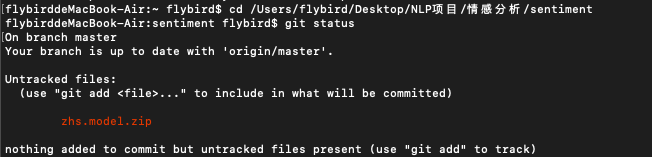
执行刚才的所有命令
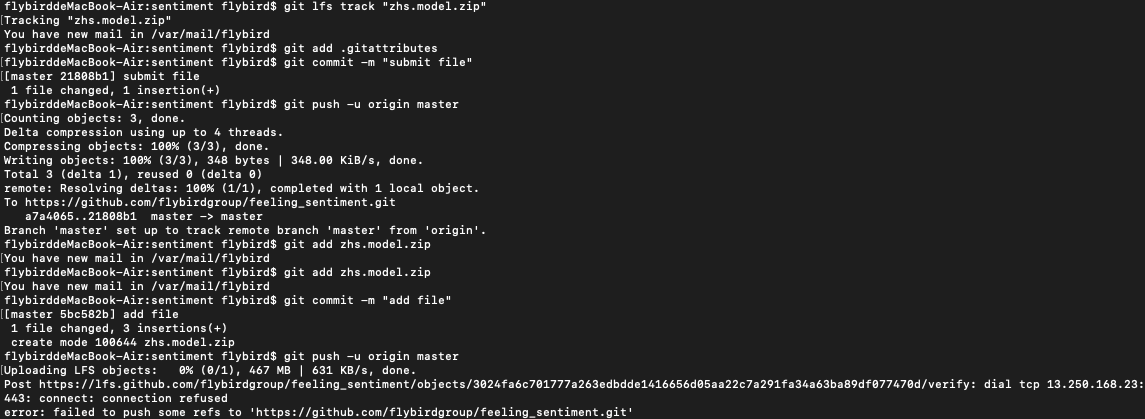 我们发现上传失败,是因为connection失败了
我们发现上传失败,是因为connection失败了
我们尝试设置全球变量
git config --global user.name"name"
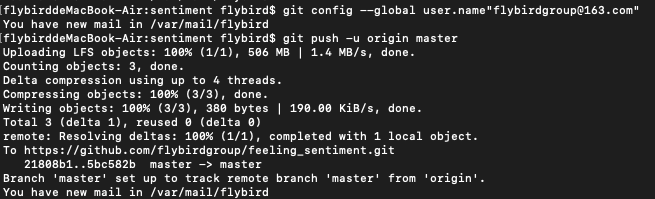
重新执行push命令,最后上传成功啦
git push -u origin master